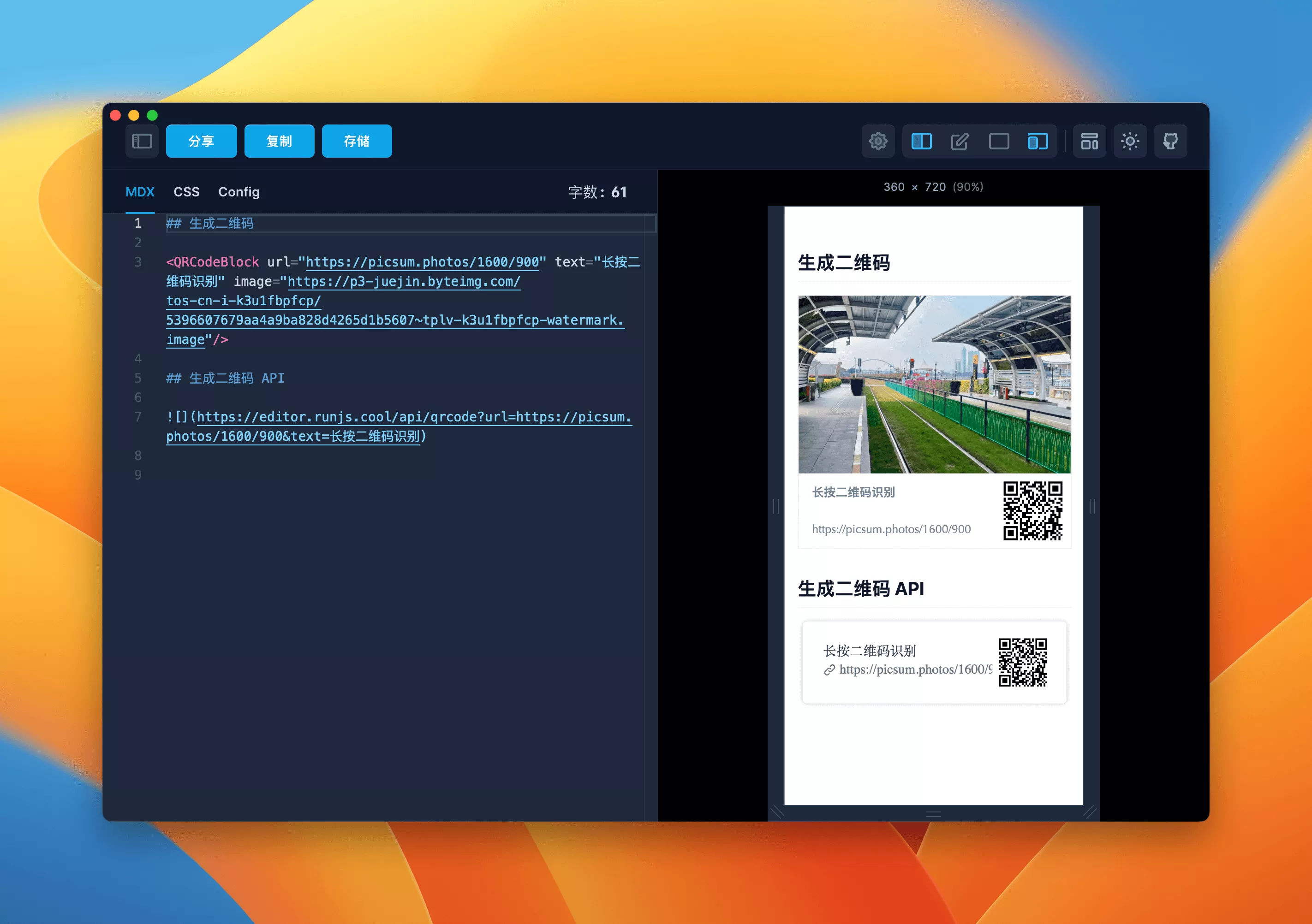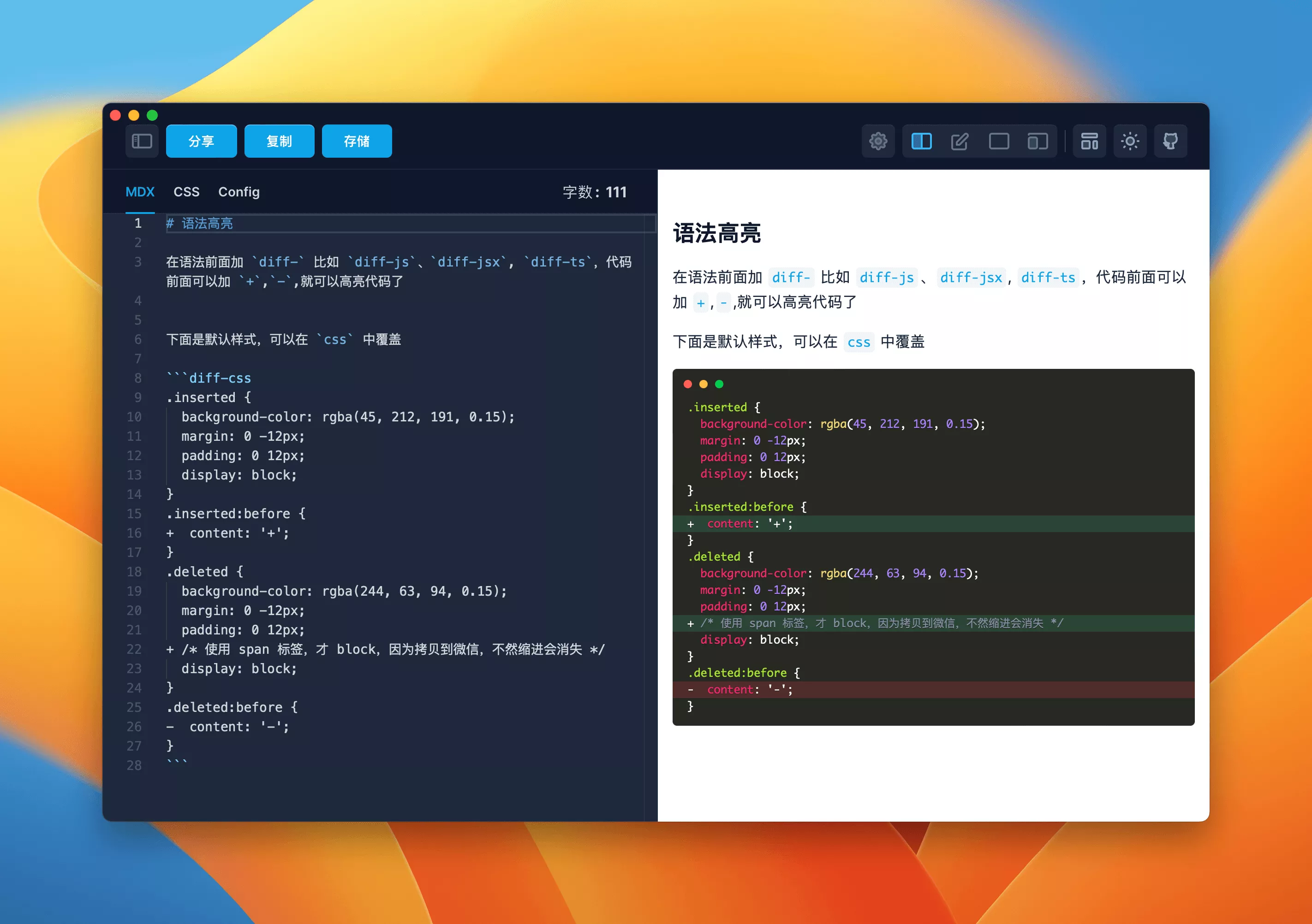⛷ A versatile WeChat typesetting editor,also a cross-platform Markdown note-taking software.
⛷ 微信排版编辑器,也是一款跨平台 Markdown 笔记软件。
MDX Editor 是一个好用的微信排版编辑器,更是一个跨平台 Markdown 笔记软件。
Markdown 是广大程序员酷爱的写作方式,但满足不了微信排版的需求,MDX 正好弥补了 Markdown 的缺陷。很多小伙伴的博文或笔记是使用 MDX 来书写的,那么如何做到一次书写,排版统一呢?当看到 mdxjs playground 的时候,我就在思考能否实现类似的方案?
网页版
- 支持一键复制到微信公众号
- 支持自定义样式组件,自定义样式,生成二维码、代码 diff 高亮,
- 支持生成文章目录
- 支持生成微信脚注
- 自动转换微信外链为
span - 支持代码格式化
- 支持文章分享
- 支持下载 markdown
- 支持导出 pdf
桌面版
桌面版除了网页版的功能之外,还支持
- 支持本地文件实时保存
- 支持本地文件目录树管理
- 支持导出 HTML
演示图
开发构建
网页版在 main 分支
yarn yarn dev
桌面版在 tauri-app 分支
yarn yarn tauri dev
macOS 文件已损坏
macOS 系统安装显示「文件已损坏」或者安装完打开没有反应,这是因为 MDX Editor 没有签名,所以会被 macOS 的安全检查所拦下。
安装后打开遇到「文件已损坏」的情况,请按如下方式操作:
- 信任开发者,会要求输入密码:
sudo spctl --master-disable - 然后放行 MDX Editor:
xattr -cr /Applications/MDX\ Editor.app - 然后就能正常打开。
如果提示以下内容:
option -r not recognized
usage: xattr [-slz] file [file ...]
xattr -p [-slz] attr_name file [file ...]
xattr -w [-sz] attr_name attr_value file [file ...]
xattr -d [-s] attr_name file [file ...]
xattr -c [-s] file [file ...]
The first form lists the names of all xattrs on the given file(s).
The second form (-p) prints the value of the xattr attr_name.
The third form (-w) sets the value of the xattr attr_name to attr_value.
The fourth form (-d) deletes the xattr attr_name.
The fifth form (-c) deletes (clears) all xattrs.
options:
-h: print this help
-s: act on symbolic links themselves rather than their targets
-l: print long format (attr_name: attr_value)
-z: compress or decompress (if compressed) attribute value in zip format
则执行命令:
xattr -c /Applications/MDX\ Editor.app/*
如果上述命令依然没有效果,可以尝试下面的命令:
sudo xattr -d com.apple.quarantine /Applications/MDX\ Editor.app/
本文已在果核吧由nice发布
文章来源:https://gh8.org/mdx-editor.html